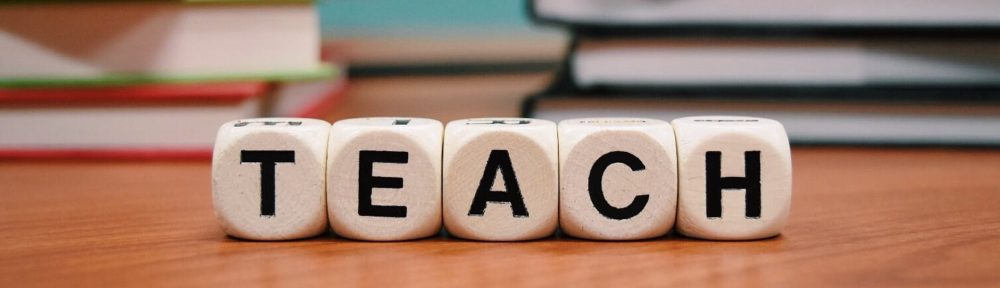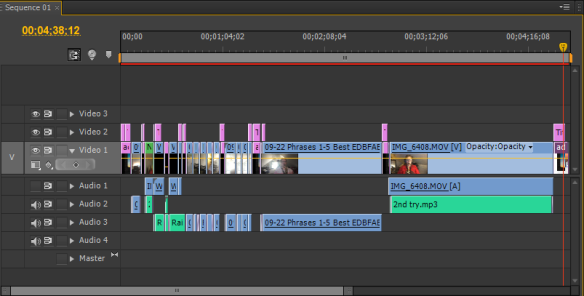Until college I never used videos for my own education aside from the odd Bill Nye that was shown in class. Now I use videos to teach me everything! From tutorials on cooking, playing instruments, coding, editing, painting, sewing, math, science, etc. There is a video for EVERYTHING. I just had to use a video tutorial to install new windshield wipers. It is amazing how much information YouTube has to offer!
When I endeavoured on this Tech inquiry I wondered to myself, ” How can I make use of these editing skills that I am using to shape my future pedagogy?”. I instantly thought: Well I love KhanAcademy and would recommend the channel to any learner. What do the creators of KhanAcademy do? They edit and create their videos for educational purposes (and probably make a lofty income from YouTube whilst doing it with over 4 million subscribers…)
So today I wanted to sort of dissect a low grade KhanAcademy video and really look at how they presented their content, and what I could borrow for my future classroom.
KhanAcademy offers videos on concepts from basic multiplication to advanced college level science! The reason I love it is all of the different visual used. I think it is so effective because of the multimedia learning design that I discussed in another blog.
This is the video I watched in order to come to a conclusion.
The first thing I noticed was the different colours used on a black background. I am assuming that the contrast of colours helps you focus on the writing at hand, rather than the typical black and white of a whiteboard. I secondly noticed that he reinforces concepts through review of simpler concepts like the number line. He physicalizes the concepts by using movements of his pen like bouncing or using the line tool. When the screen becomes too busy, he wipes it clear which helps with the cognitive overload of visuals. I also notice that the audio quality is very crisp and easy to focus on. Another aspect is that he does not include a face cam which I notice some other educational creators choose to include. I feel like this aspect is unnecessary as it can actually distract from the main message or learning. He cuts the video up so that the transitions are smooth, he does not include distracting animations and makes sure to make it as clear and crisp as possible.
In conclusion I think KhanAcademy is so successful because they edit/ create their videos in such a way that it is clean, has no distractions, stands out and really gets the concept across. I think students could benefit by watching videos over Face to Face classes in that videos are pausible, are less distracting than your average classroom and the transitions are seamless.